Expiring a Signup Link
You can expire a signup link.
Sign in as described in Signing In To the Partner Portal and navigate to Signup links > Generated links.
The Generated links page appears.
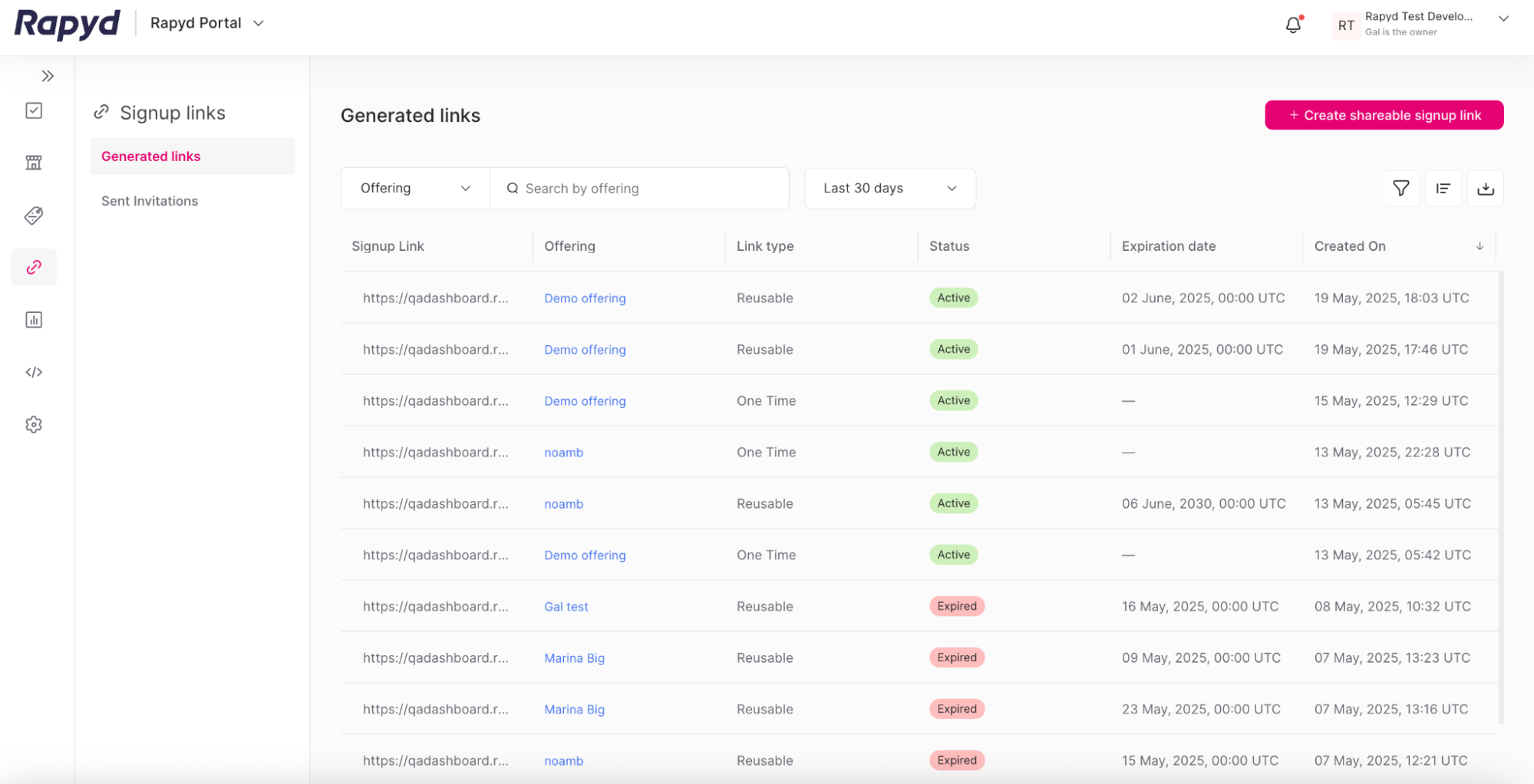
Navigate to the row of the signup link you want to expire.
Click the Expire link icon on the right side of the row.
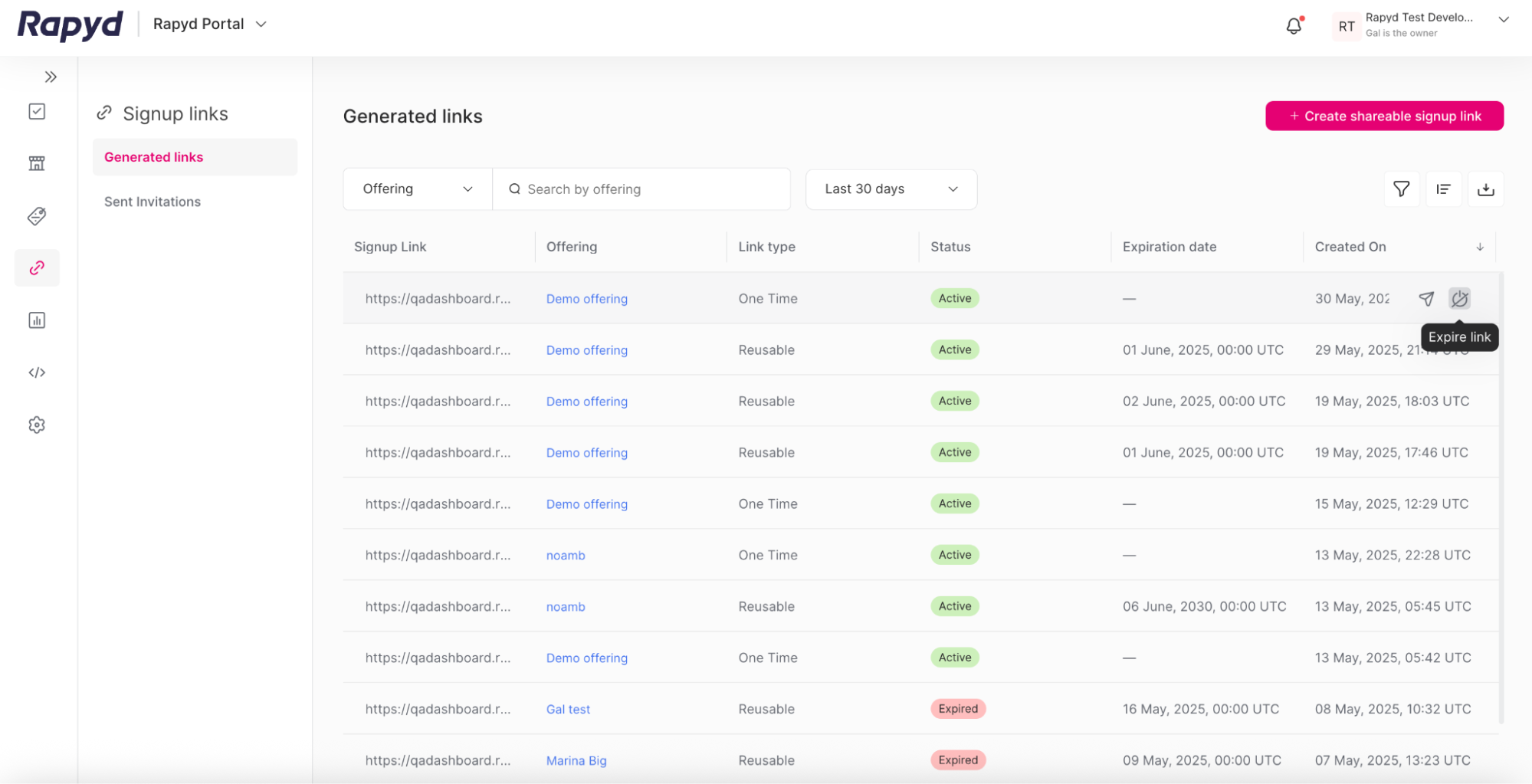
A window appears.
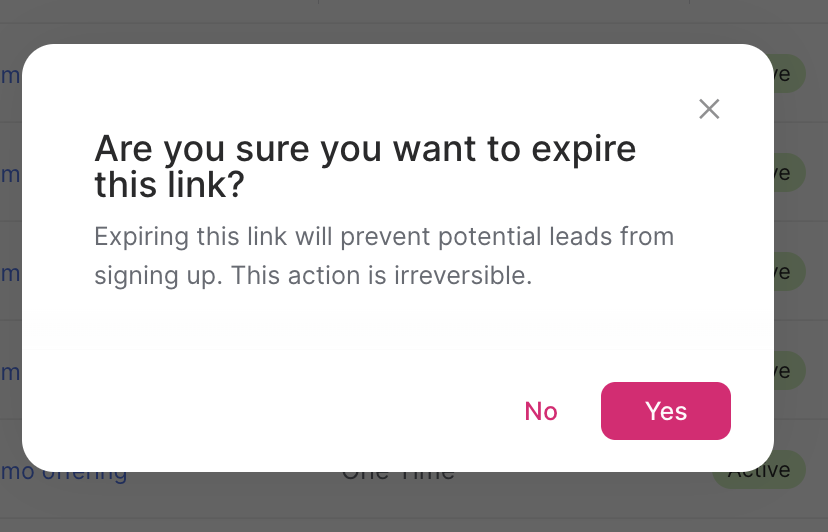
Warning
Expiring a signup link will make the link unusable. You cannot use an expired link to sign up a merchant to the Partner Portal. After expiring a signup link, you will have to generate a new link to sign up merchants.
Click Yes.
A success window appears.
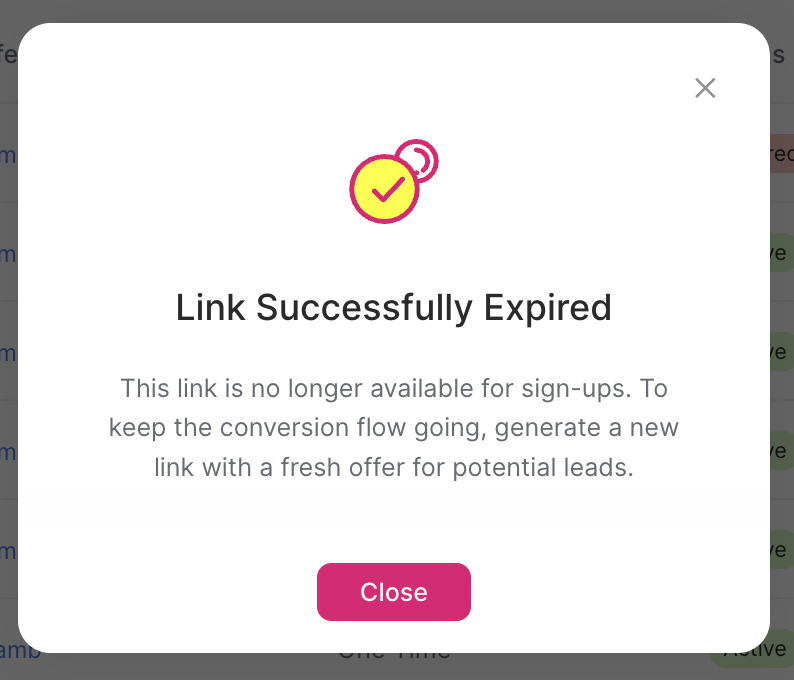
Click Close.