Merchant Pricing Details
You can view the pricing details of a specific merchant.
Sign in as described in Signing In To the Partner Portal and navigate to the Merchants tab. The Merchants page appears.
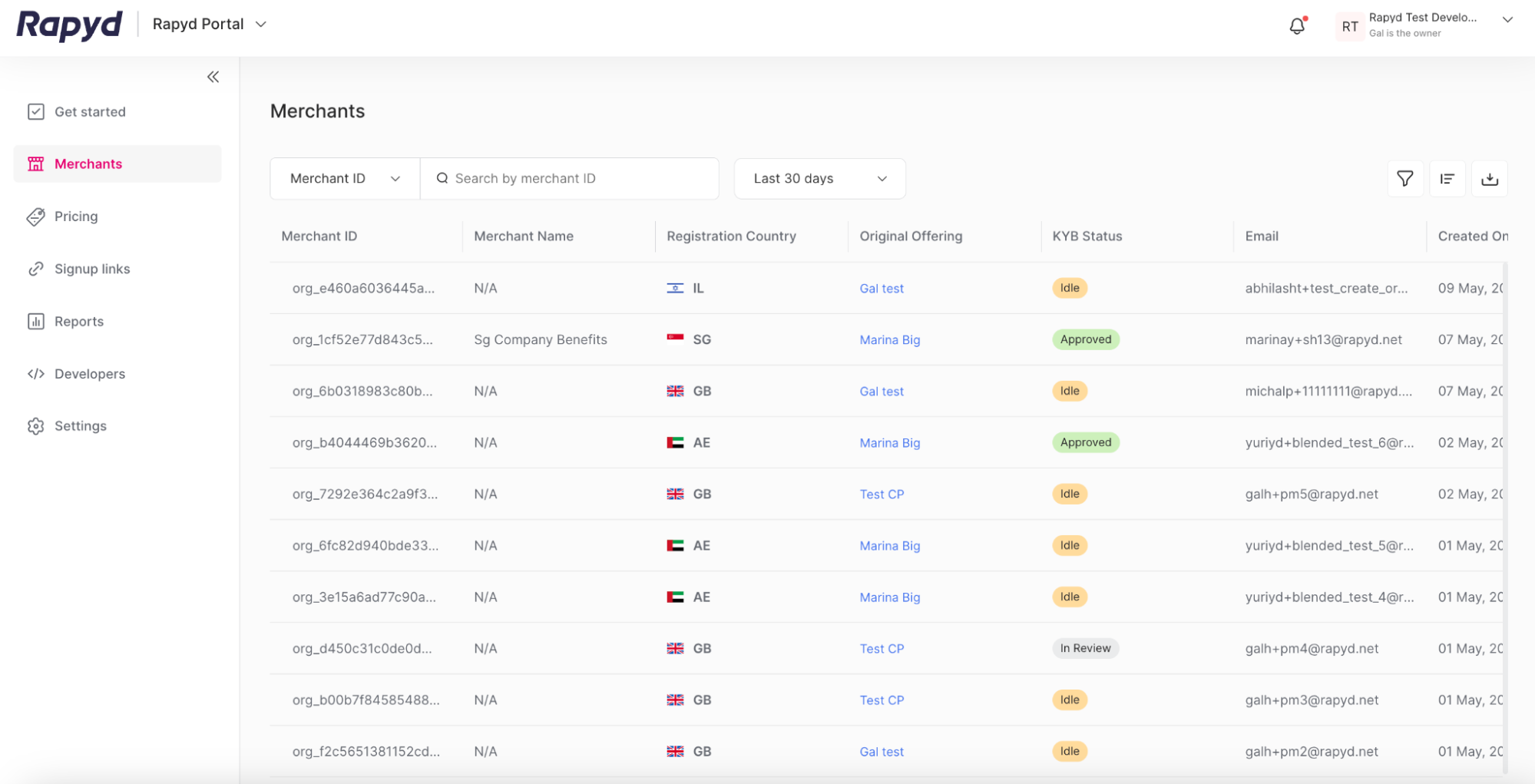
Click on the row of the merchant that you want to view.
The Merchant Details page appears.
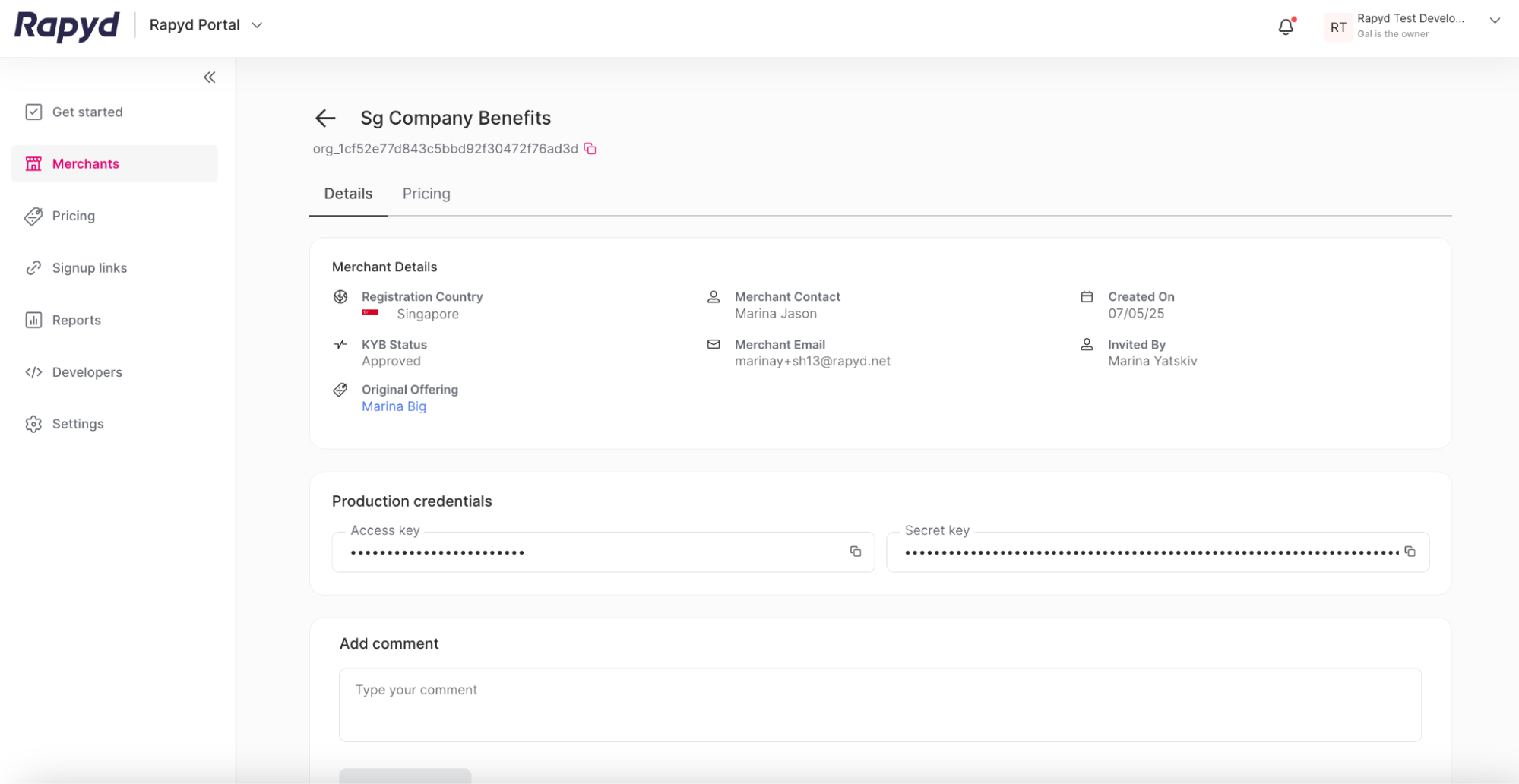
Click on the Pricing tab located at the top of the Merchant Details Page. The Pricing Details page appears.
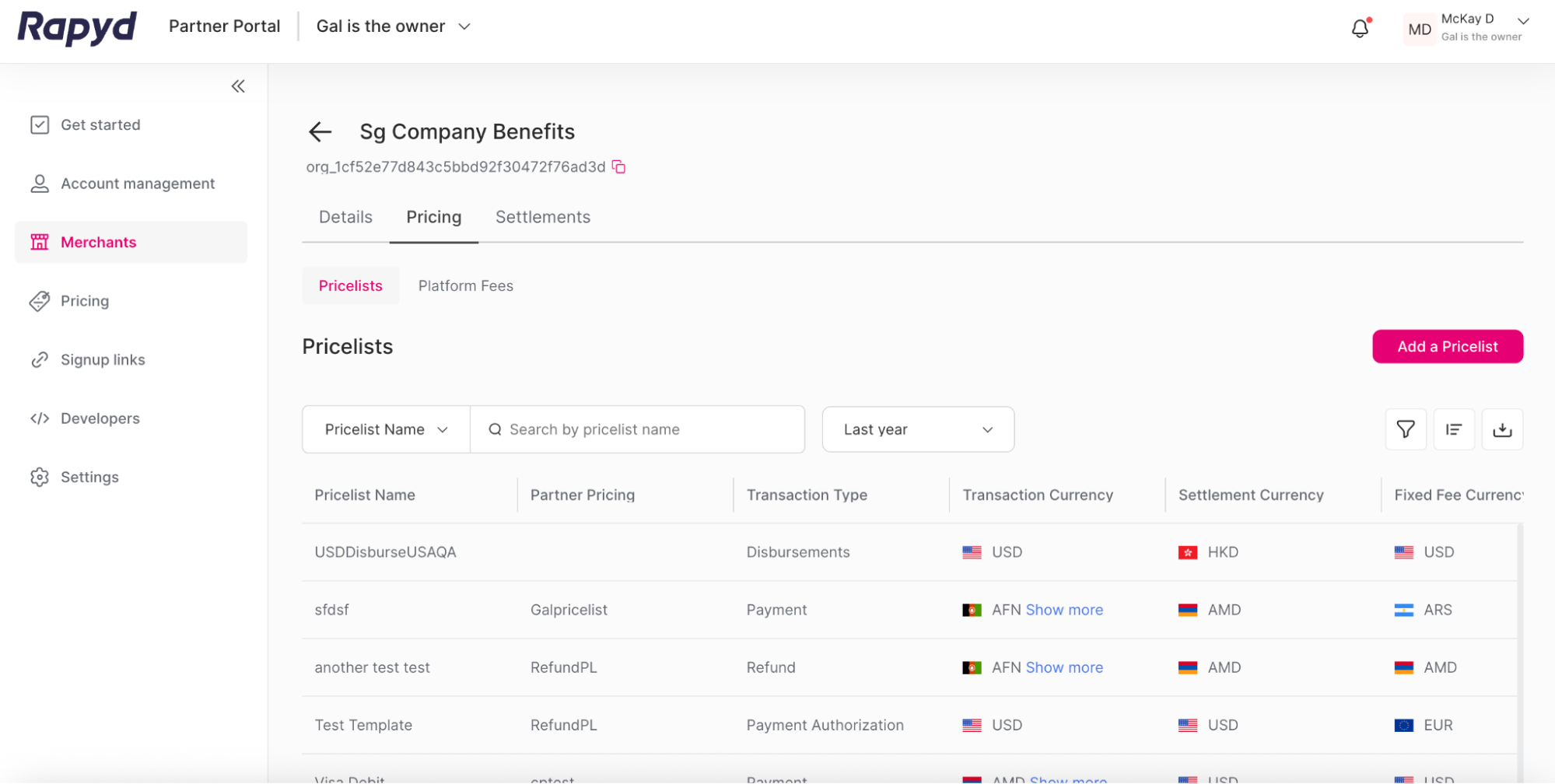
You can view the following information on the Pricing Details page:
Pricelist Name
Partner Pricing
Transaction Type
Transaction Currency
Settlement Currency
Fixed Fee Currency
Fixed Fee
MDR
FX Markup
Settlement Time
Method
Status
Effective Date
Expiration Date
Created On
Available Pricelists
The currently available pricelists types that can be shown include the:
MMF pricelist
Settlement Fee pricelist.
Click the Platform Fees tab to view the platform fee details.
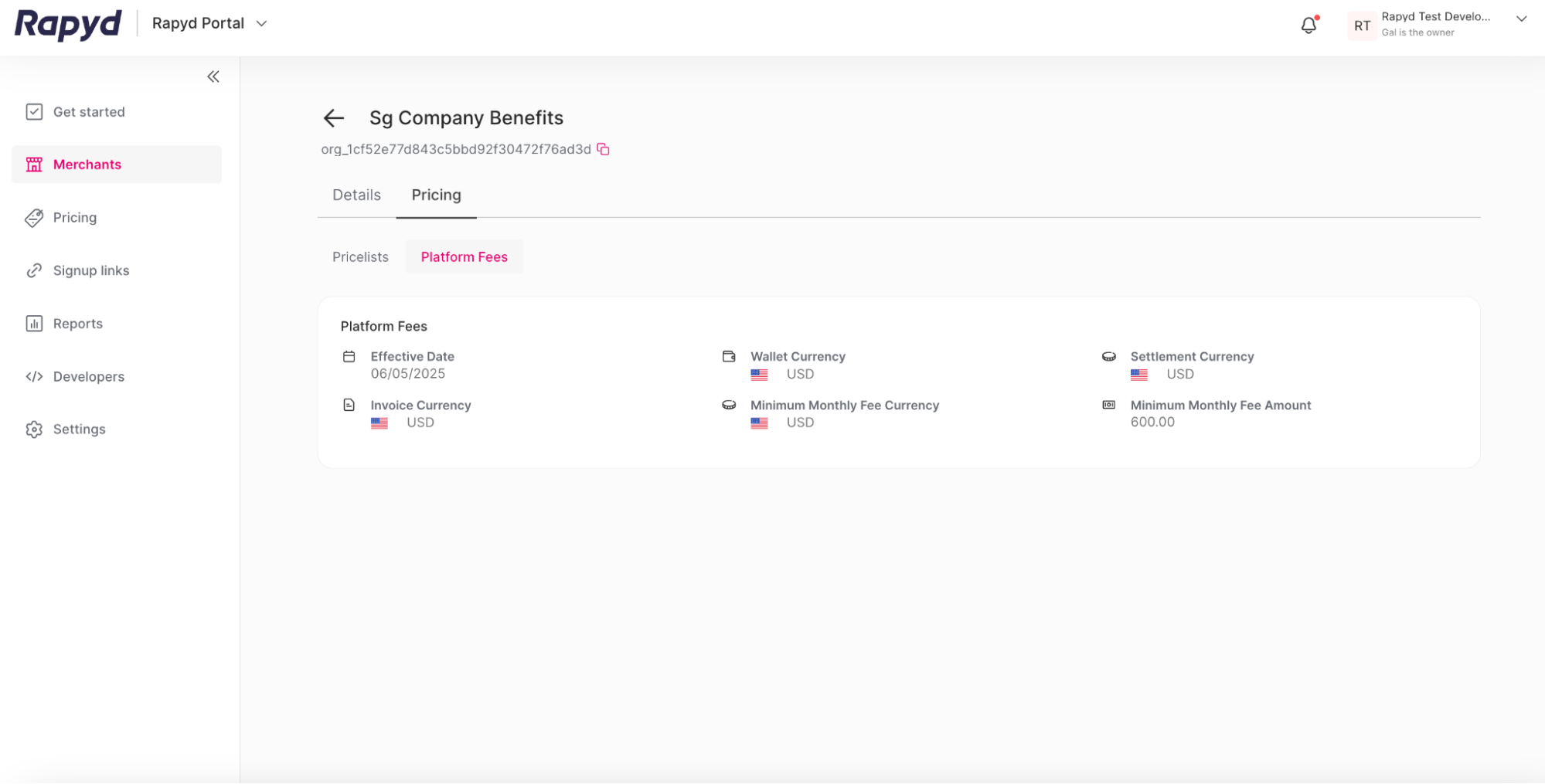
You can view the following information about Platform Fee pricing:
Effective Date
Invoice Currency
Wallet Currency
Minimum Monthly Fee Currency
Settlement Currency
Minimum Monthly Fee Amount
Click on the Pricing tab located at the top of the Merchant Details page. The Pricing Details page appears.
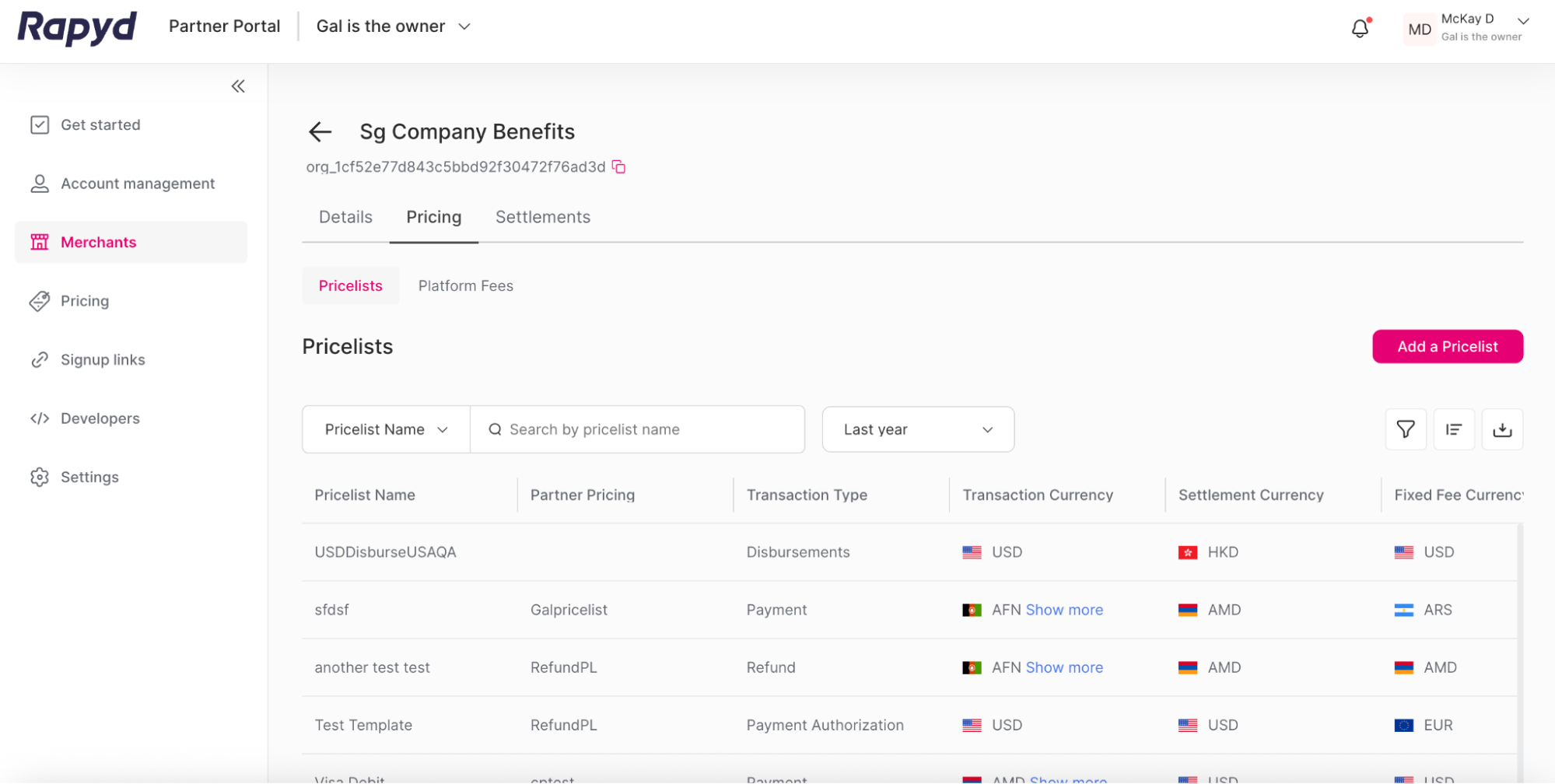
Click on the row of the pricelist you want to view. The Pricelist Details page appears.
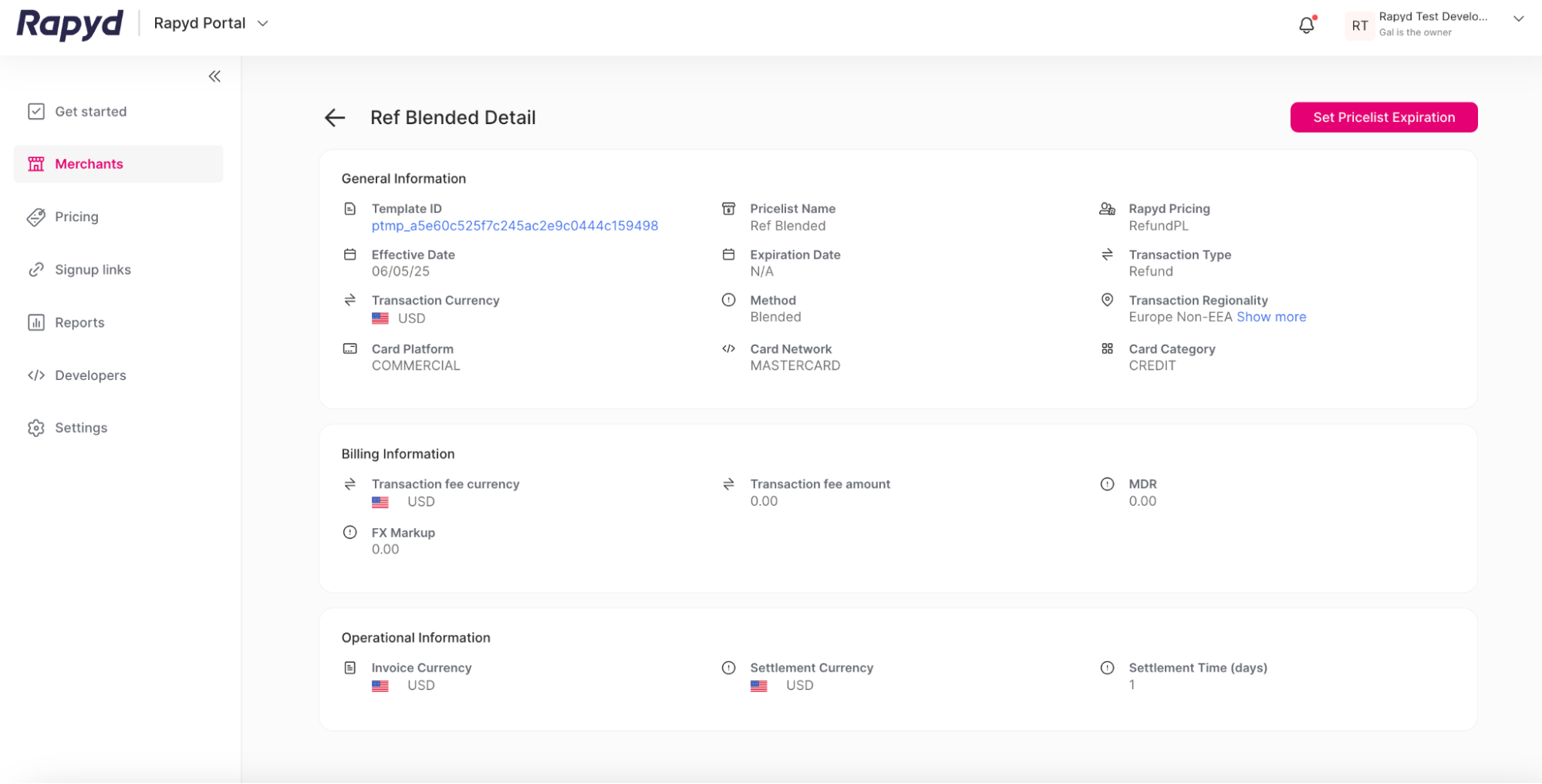
You can view the following information under the General Information section:
Template ID
Effective Date
Transaction Currency
Card Platform
Pricelist Name
Expiration Date
Method
Card Network
Rapyd Pricing
Transaction Type
Transaction Regionality
Card Category
You can view the following information under the Billing Information section:
Transaction Fee Currency
Transaction Fee Amount
MDR
FX Markup
You can view the following information under the Operational Information section:
Invoice Currency
Settlement Currency
Settlement Time