Viewing Pricelist Template Details
You can view the details of a pricelist template.
Sign in as described in Signing In To the Partner Portal and navigate to the Pricing > Transaction pricelist templates.
The Transaction pricelist templates page appears.
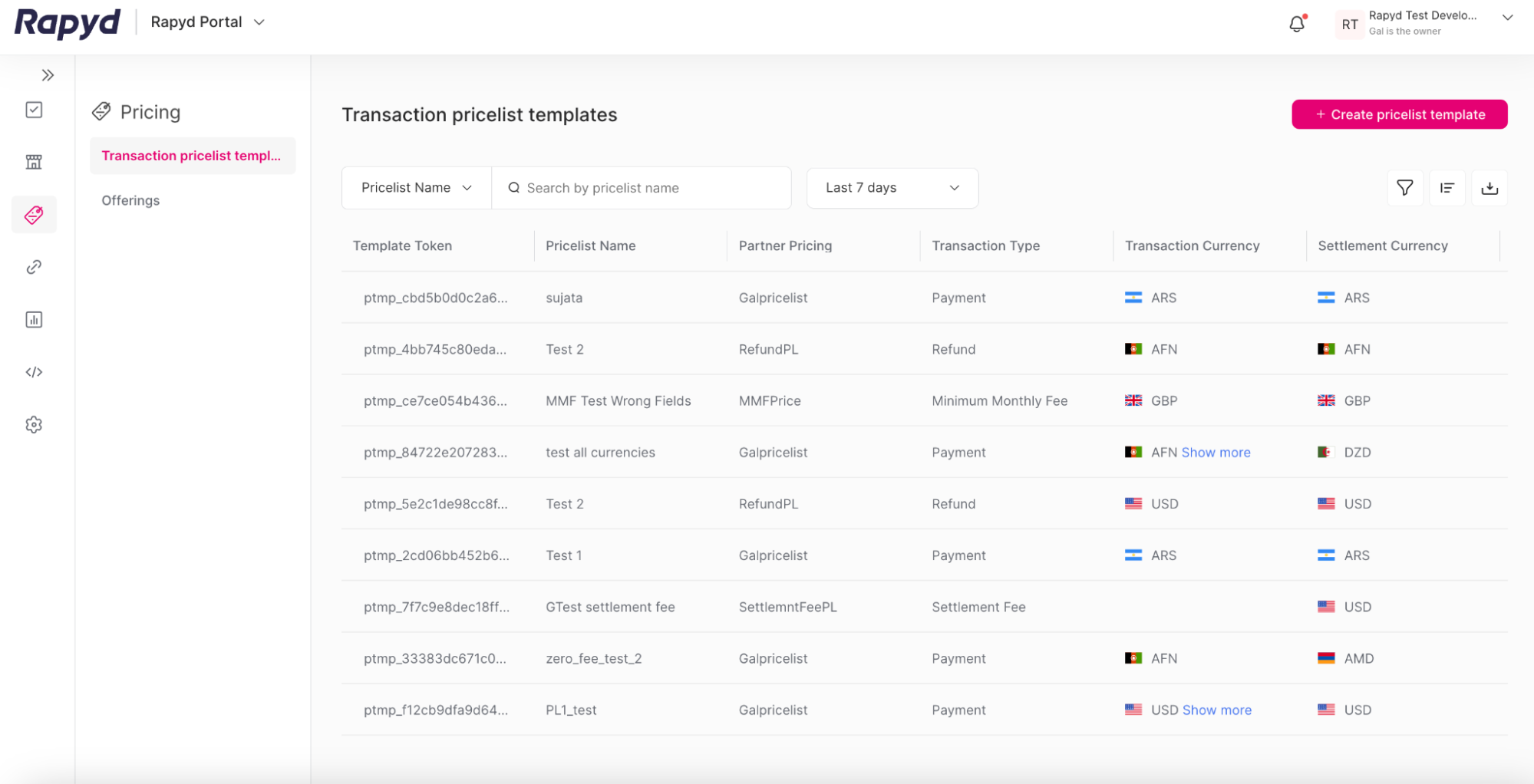
Click on the row of the pricelist template that you want to view.
The Template Details side panel appears.
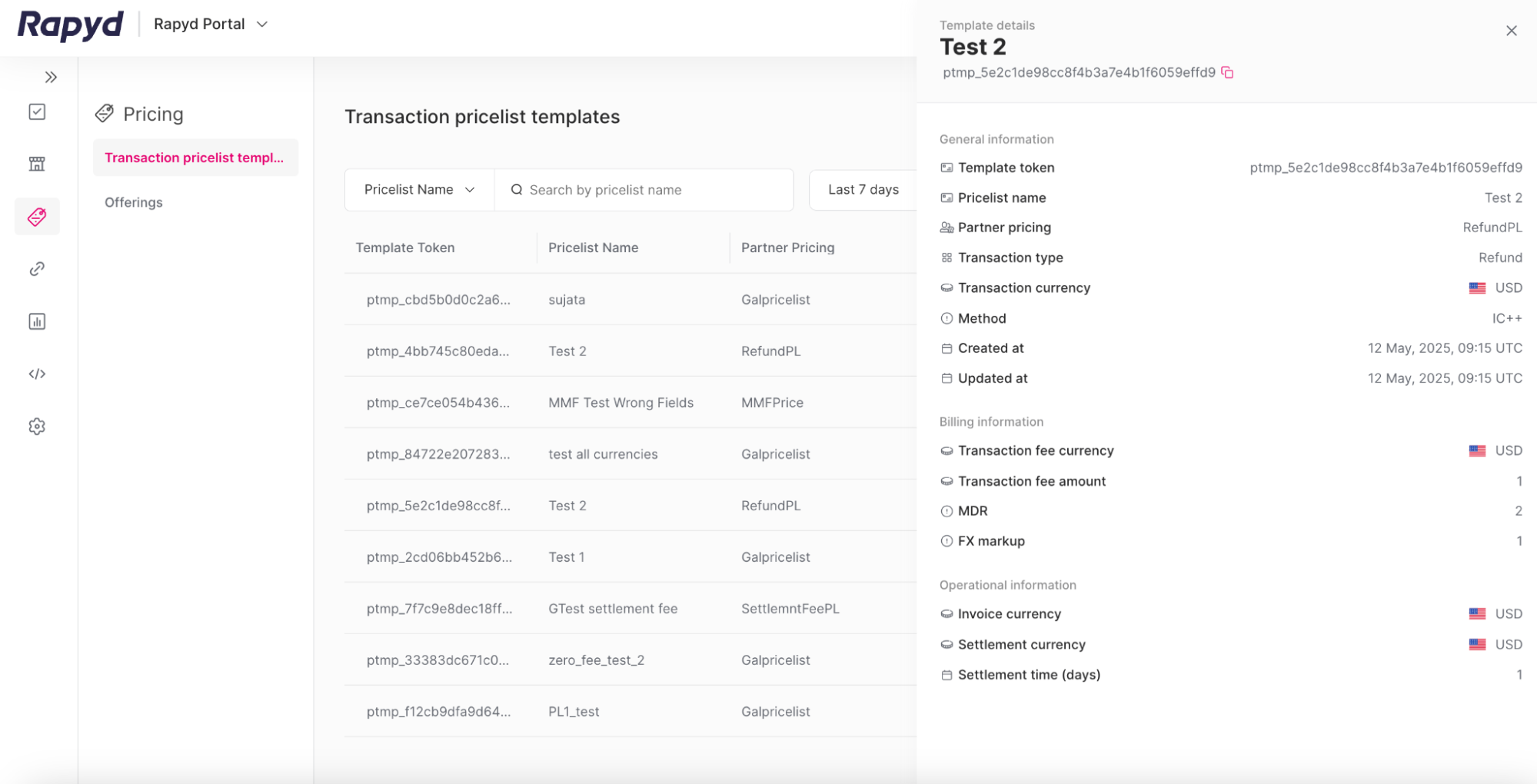
You can view the following in the General Information subsection:
Template token
Pricelist name
Partner Pricing
Transaction Type
Transaction Currency
Method
Created At
Updated At
You can view the following information in the Billing Information subsection:
Transaction fee currency
Transaction fee amount
MDR
FX Markup
You can view the following information in the Operational Information subsection:
Invoice Currency
Settlement Currency
Settlement Time
For a description of the information displayed, see Listing Pricelist Templates.