Adding a Crypto Account
You can add a crypto account to use for settlements in USDT.
You must have Owner or Administrator privileges to add a crypto account. Contact Rapyd support to start the process.
Sign in to the Client Portal as described in Signing In to the Client Portal and navigate to My Account > Account management.
The Account management page appears.
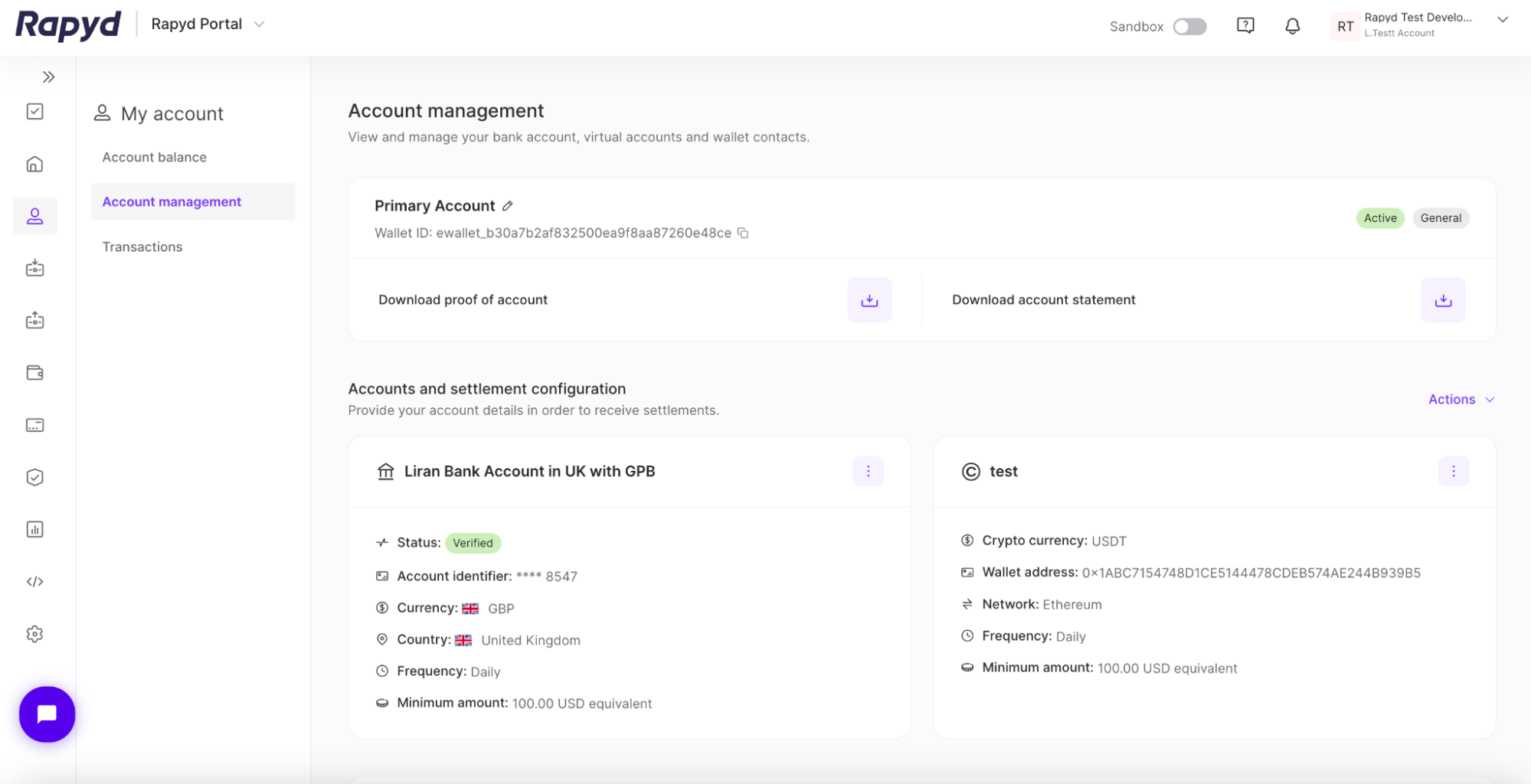
To add your crypto account, tap the Actions drop-down in the Accounts and settlement configuration section.
Select + Add crypto account.
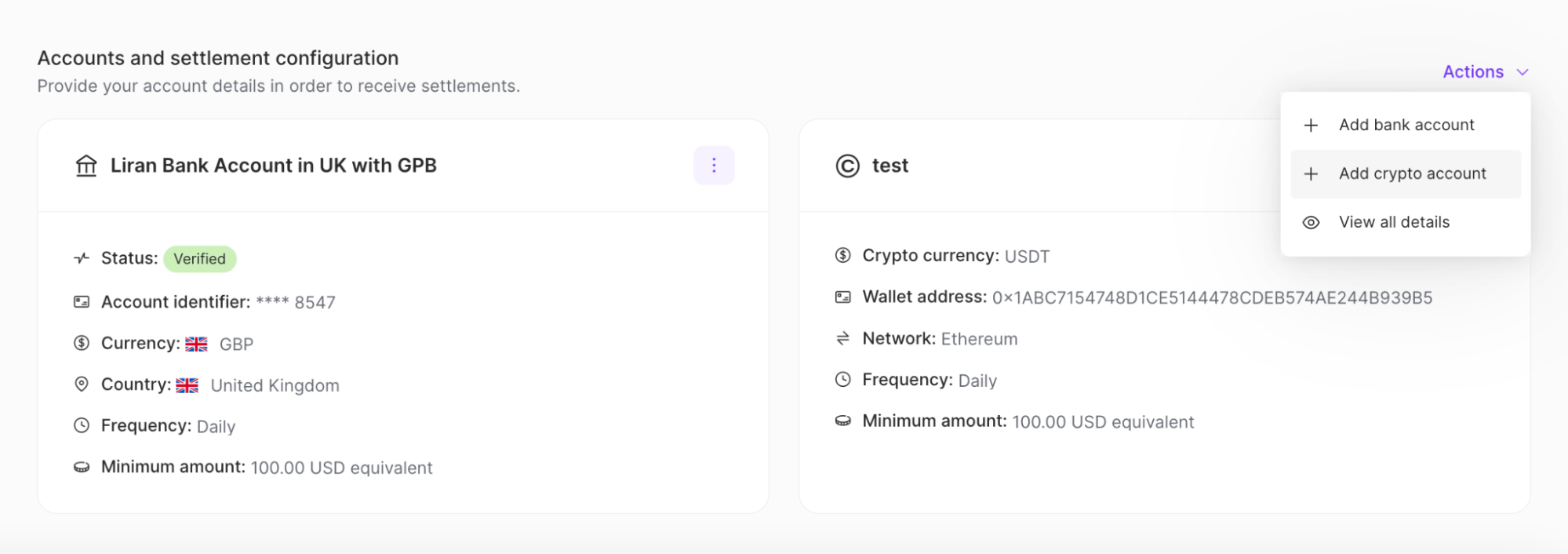
The Add crypto account dialog box appears.
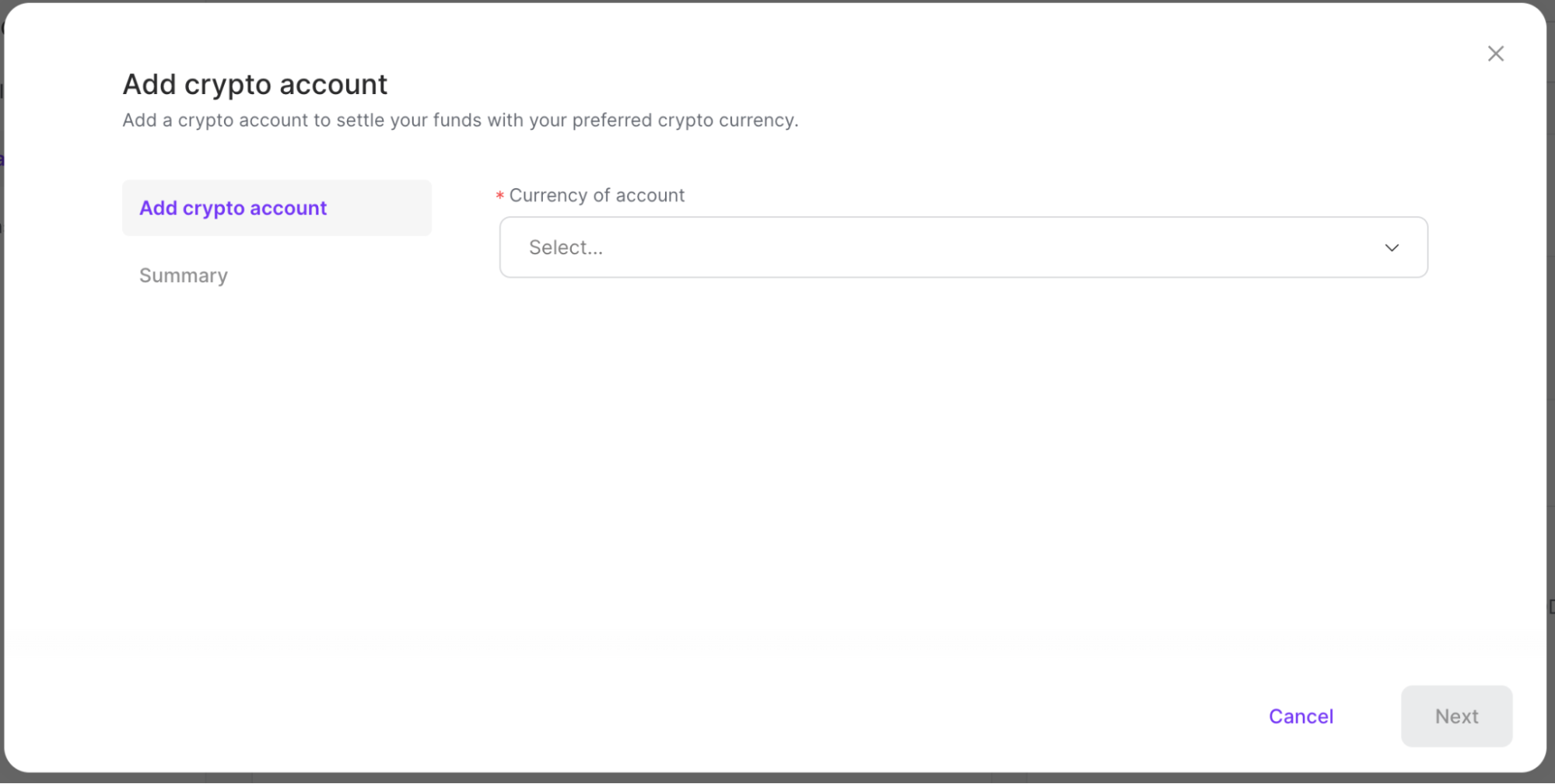
In the Currency of account drop-down list, select the settlement currency.
Note: The currency may already be preselected.
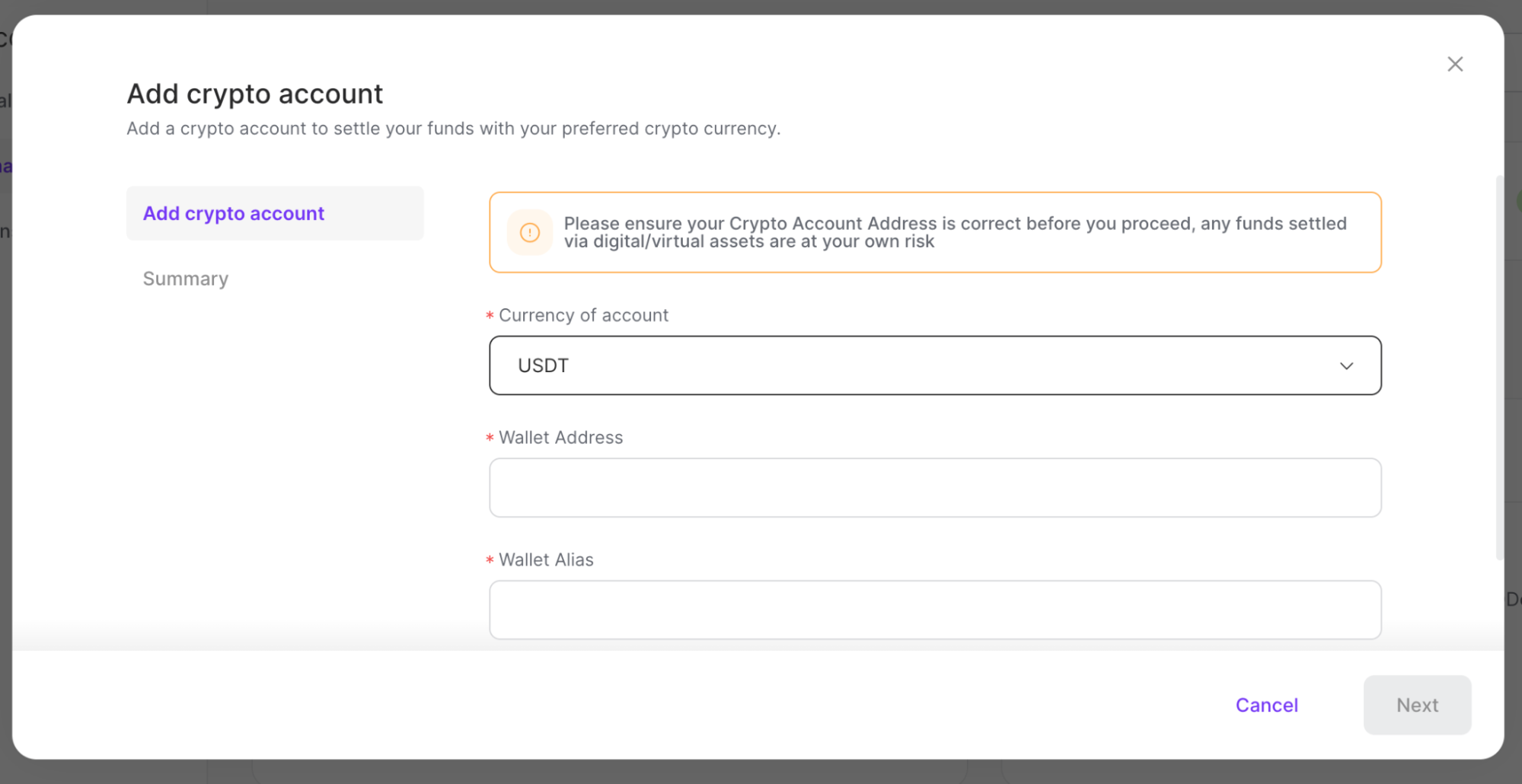
Provide the following information:
Wallet Address - Add the string provided by the company that generated the account.
Wallet Alias
Wallet Network
Tap Next.
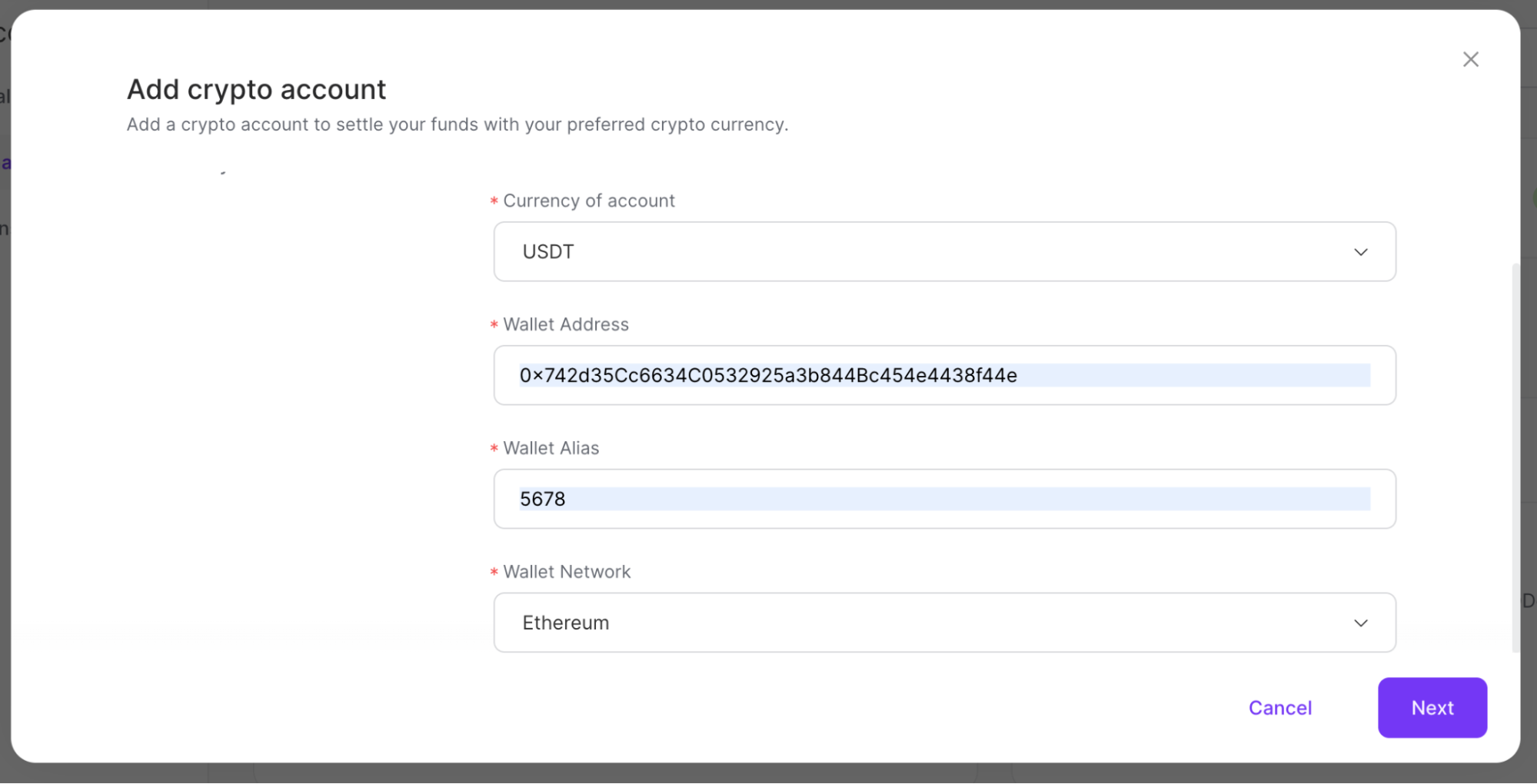
The following panel appears:
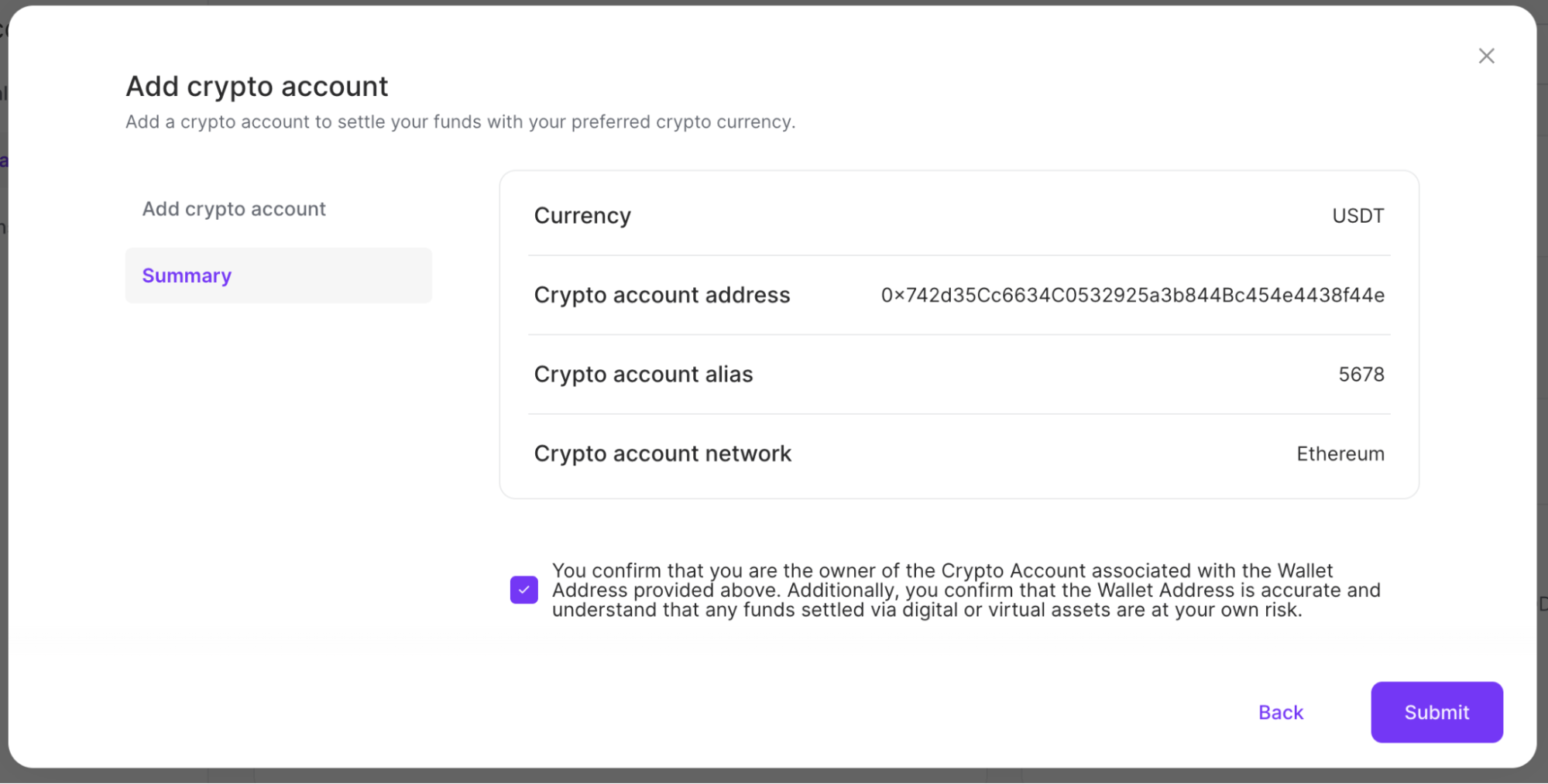
The checkbox confirming the wallet address must be checked to submit the request for adding a crypto account.
Click Submit.